What is a Campaign?
A campaign is a collection of up to 25 tracks with it's own leaderboard.
Create a campaign
When you select the option to create a campaign the following menu will appear:
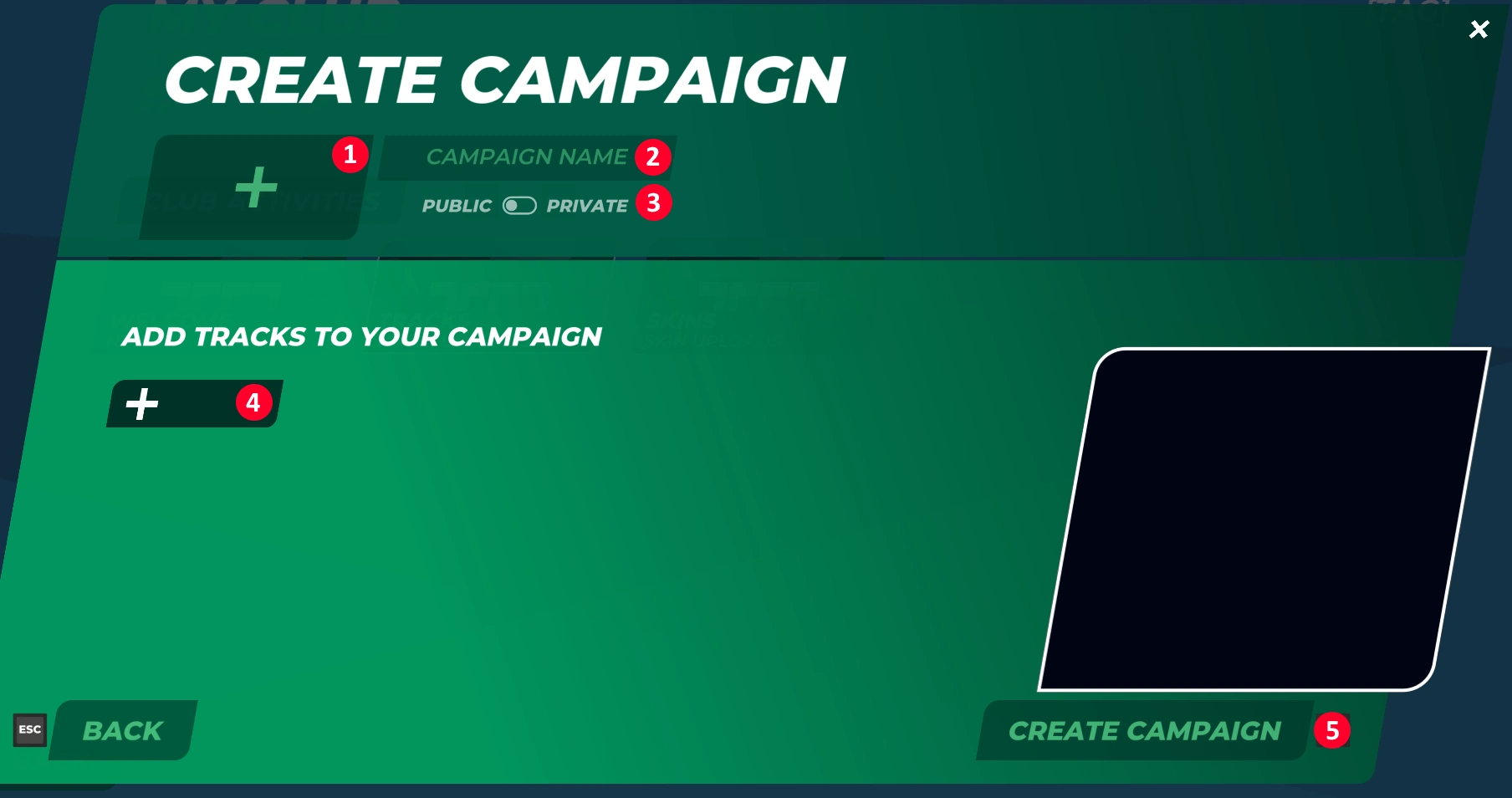
This menu has the following options: 1. Add a thumbnail for the campaign. 2. Change the name of the campaign. 3. Set the access for the campaign to public or members of the club only. 4. Add one or more maps to the campaign. 5. Finalize and publish the campaign.
Adding maps
Choosing to add maps to the campaign will open the Track Browser.
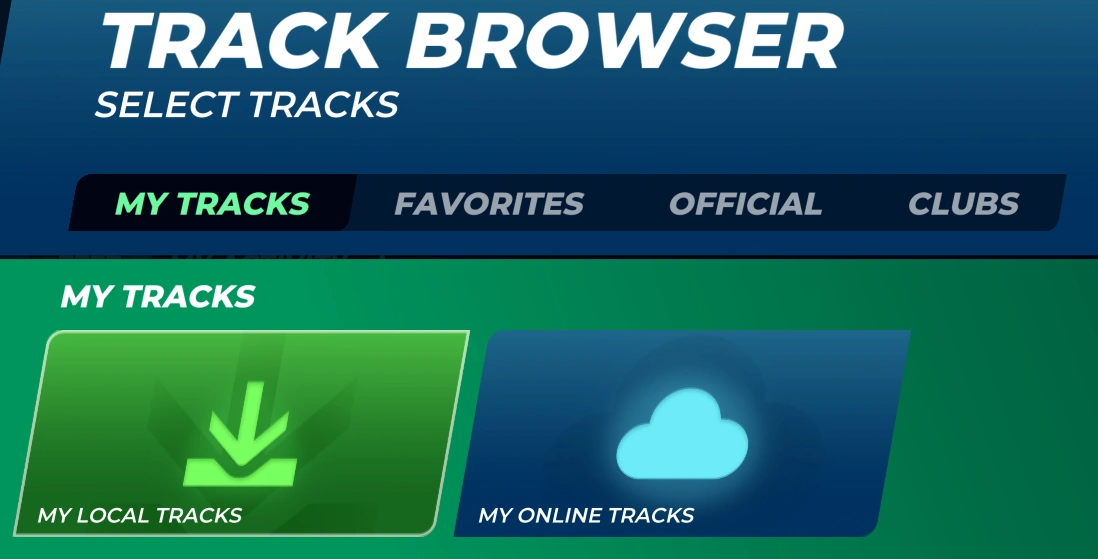
From here you can select maps from your My Tracks, Favorites, Official (maps from the official campaigns and track of the day) and Clubs (maps from campaigns of clubs you've joined).
Author: Henkisme