What are Track Uploads?
The Track Uploads activity can be used to share tracks with either the public or members of the club.
Create a track uploads activity
Note: You will not be able to add tracks yet when creating a track uploads activity, to do this you have to interact with the activity on the club page after it is created.
To create a Track Uploads activity the only thing that is required is a name for the activity, optionally you can also choose to add an image to the activity.
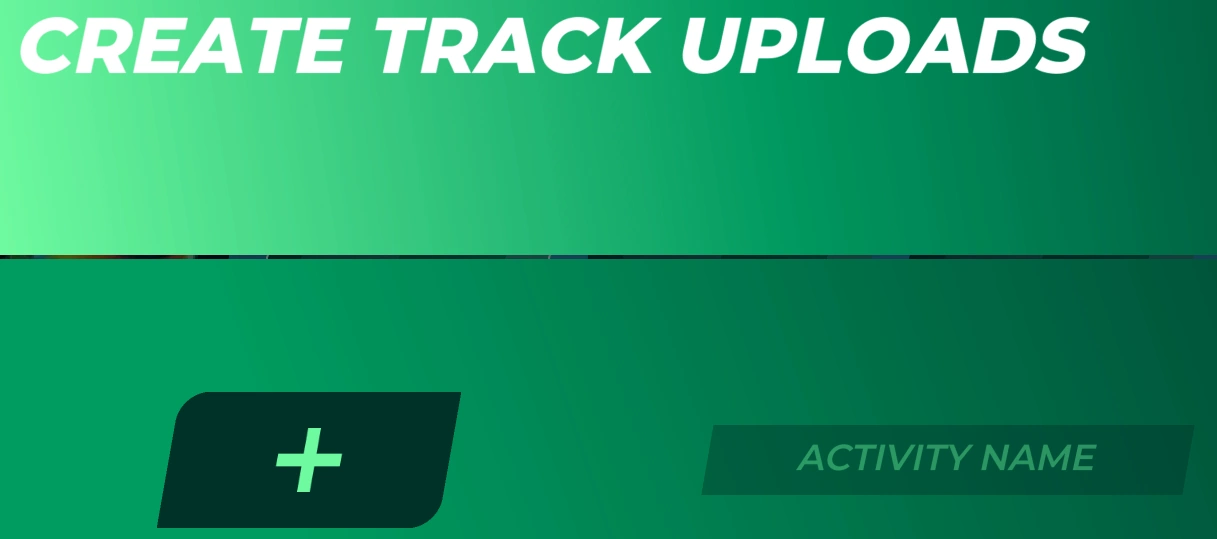
The '+' button is used to select an image for the activity, the name can be entered in the textbox. After choosing a name and an optional image you can punlish the activity to the club by selecting the "Create" Button.
Uploading tracks
To add tracks to the Track Uploads activity simply select it from the homepage of the club and select the "Upload a Track" button. From here you can choose one or more tracks from the Track Browser.
Author: Henkisme