What is Track Review?
The Track Review activity can be used to collect and provide ratings and feedback on tracks.
This is different from the TOTD Map Review activity
The Track Review club activity does not put tracks into the pool for potential Track of the Day candidates, for more information see What Is Map Review.
Create a track review activity
When creating a Track Review activity you will be presented with the following menu:
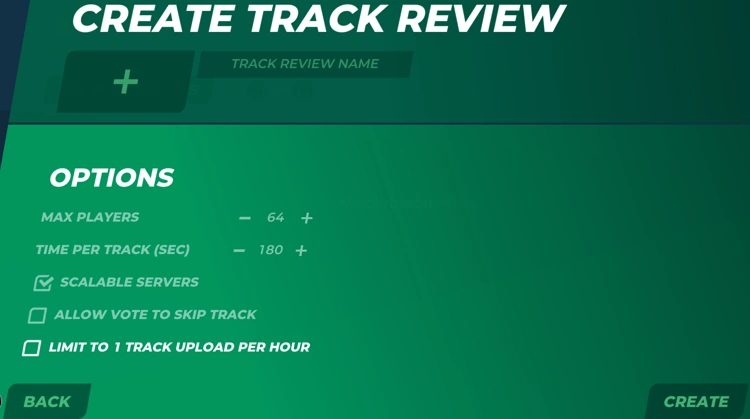
The '+' button is used to select an image for the activity, a name for the activity must be entered in the textbox.
- Max Players: The maximum amount of players that can join a single map review server.
- Time per Track (sec): The amount of time in seconds that will be spent playing each track.
- Scalable Servers: If this setting is turned on another track review server will be created if when the maximum amount of players for a server is reached.
- Allow Vote to Skip Track: If this setting is turned on players will be able to start a vote to skip to the next track.
- Limit to 1 Track Upload per Hour: If this setting is turned on players will only be able to submit a track once per hour to the activity.
After you've applied the wanted settings you can punlish the activity to the club by selecting the "Create" Button.
Using the track review activity
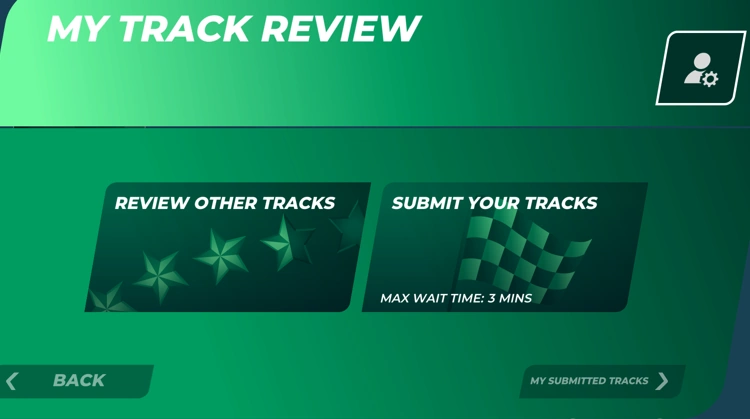
- The administration button on the top right is only available to people with the Creator, Admin or Content Creator role for the club. Selecting this will take you to a page listing all submitted tracks and their ratings.
- Review Other Tracks will take you to the review server to test and rate the tracks.
- Submit Your Tracks will let you opload maps from your collection to the track review activity.
- My Submitted Maps will take you to a page listing the ratings of only the tracks that you have submitted to the activity.
Author: Henkisme