Create and manage an activity
Club permissions
In order to create and manage activities for a club you must either have the Creator, Admin or Content Creator role for that club.
Creating an activity
To create an activity in the club you need to press the '+' button to the right of "Club Activities".
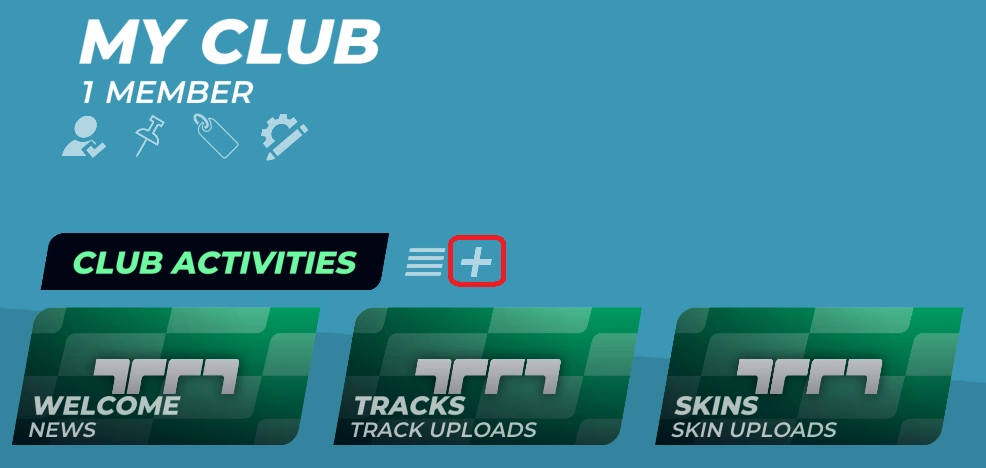
After pressing the '+' button you will be presented with the following list of activities you can add to the club:
Managing activities
To manage activities you first need to enter the Administration menu for the club by selecting the button shown in the image below.

This will present you with two tabs. One contains the active activities of the club and the other one contains deactivated activities. Selecting one of the activities will show you a menu with the following options:
- Move Allows you to rearrange the order of the activities.
- Feature/Unfeature Marks the activity with a '★' symbol to highlight a specific activity. (Note: Only one activity can be featured at a time.)
- Edit Allows you to change the content of the selected activity.
- Set Private/Public Allows you to open the activity up to the public or limit the access to the members of the club.
- Activate/Deactivate Activities can be deactivated so they will not show up in the club page anymore and reactivated to make them show again.
- Remove Removes an activity from the club permanently.
Author: Henkisme