Adding spectators
Each match server in a competition is whitelisted so that only the players registered for a certain match can join said server.
However, sometimes you would like to add spectators to all matches in a competition, for example to allow casters and referees to spectate on a match. This section will explain how to add spectators to your competition.
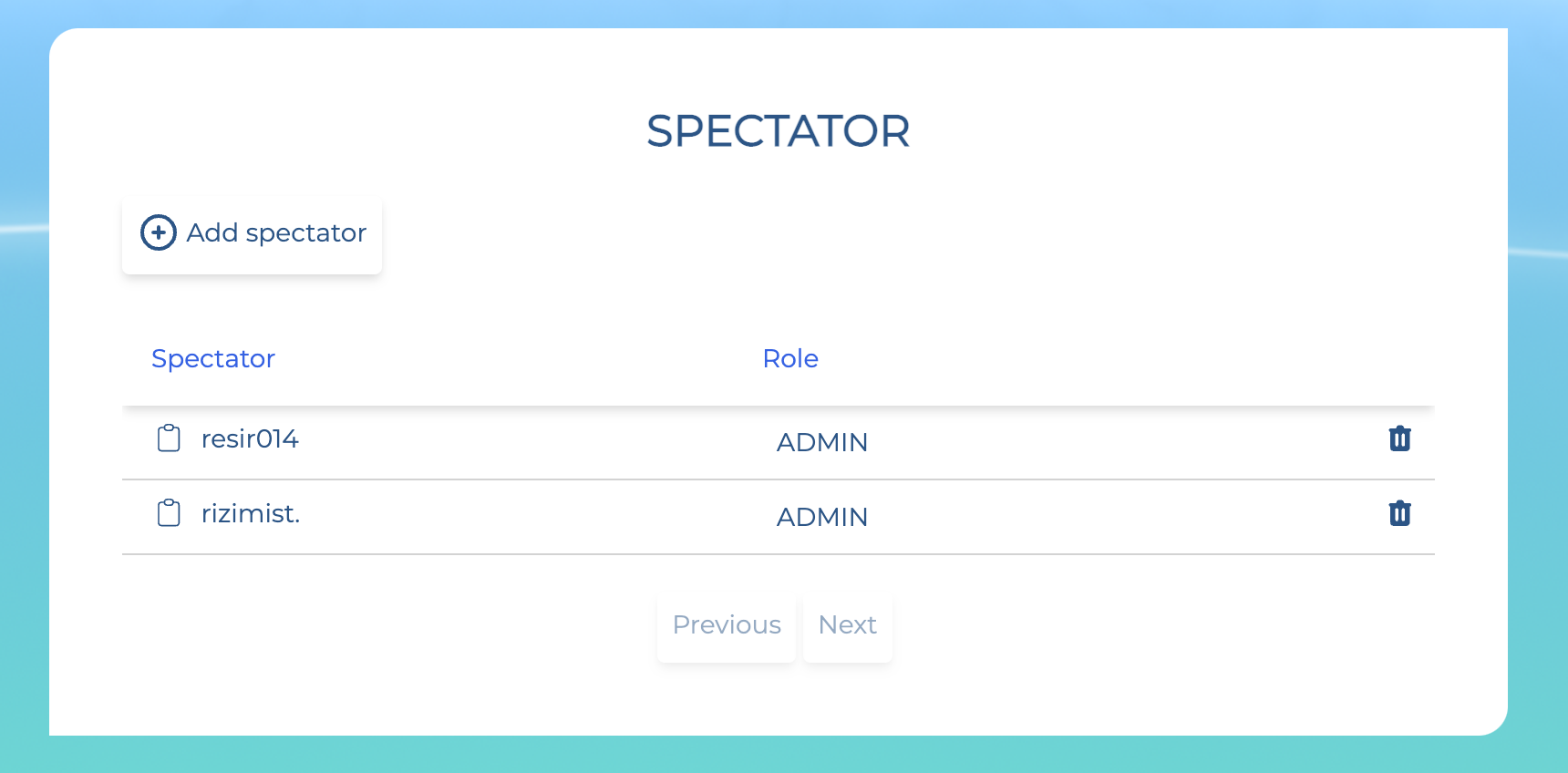
To add spectators, click on "Add spectator". Then, insert the Account ID of the spectator, and the designated role. You can look up for a certain spectator's Account ID by going to trackmania.io and searching for their username.
Roles
- Standard: The most basic role which only gives spectator access to all the match servers.
- Referee: This role gives a spectator additional access to match administration commands (e.g. pausing and unpausing).
- Admin: This is the highest role of a spectator which gives access to all rounds and match administration commands.